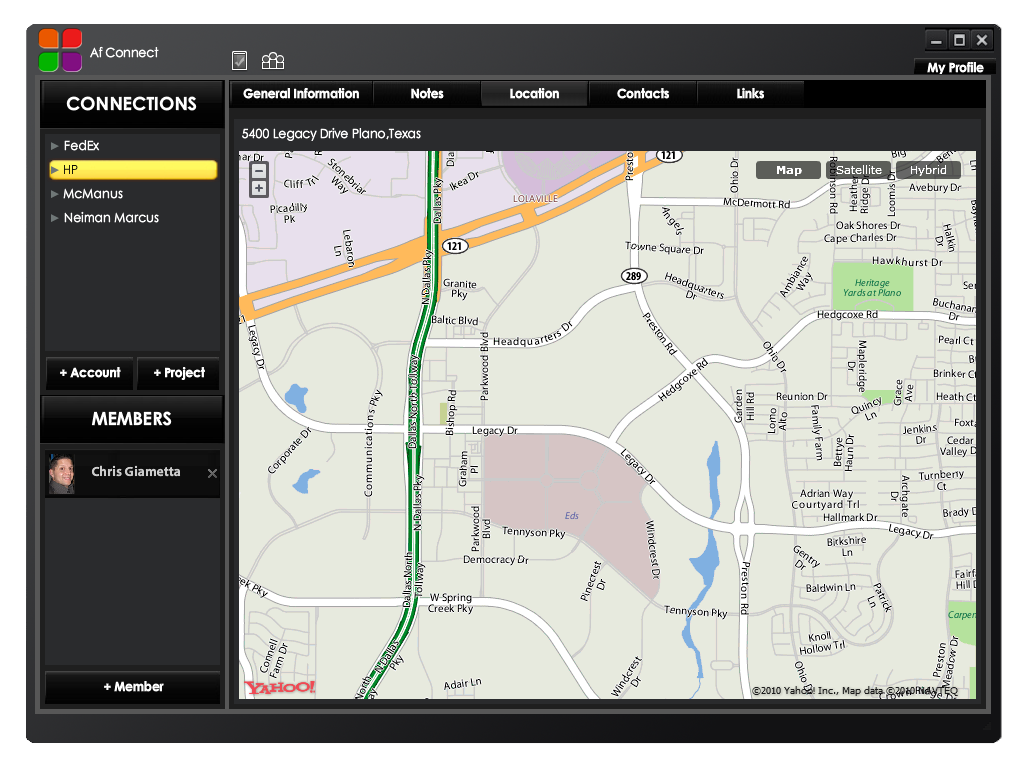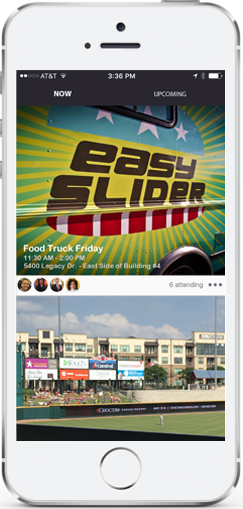Custom themes in Ext 4.1 not generating images through slicing

Making a clickable image and/or making a clickable container (Ext JS 4.x)
May 3, 2012
Running Tomcat on HTTPS with a Secure Certificate on Dreamhost
August 1, 2012Custom theme slicing is not generating images in 4.1 as it did in 4.0.
In 4.0 assuming a directory structure like the following:
- app – Contains the app source
- extjs – Contains the Ext JS Framework
- resources
- css – Intended to contain generated css
- images – Intended to contain generated images
- sass
- _myapp-buttons.scss
- config.rb
- my-ext-theme.scss
- maniest.json – Specifies the custom components for which to generate images
- app.js
Whenever you run the “compass compile” on the project, you get the expected css file generated in the css directory:
- app
- extjs
- resources
- css
- my-ext-theme.css – The generated theme css
- images
- sass
- _myapp-buttons.scss
- config.rb
- my-ext-theme.scss
- maniest.json
- app.js
If you look at my-ext-theme.css when using 4.0, you will see the following:
- framework items are located at ../../extjs/resources/themes/images
- custom theme items are located at ../images
- framework items are located at ../../extjs/resources/themes/images/default
- custom theme items are located at ../images/default
So between 4.0 and 4.1 images moved from images to images/default
When you run the slicing tool on the project (ext-theme.exe on Windows) out of Sencha SDK Beta Tool 3 on 4.0 you get the following:
- app
- extjs
- resources
- css
- my-ext-theme.css
- images
- btn
- btn-custom-small.bg-gif
- btn-custom-small-corners.gif
- btn-custom-small-sides.gif
- sass
- _myapp-buttons.scss
- config.rb
- my-ext-theme.scss
- maniest.json
- app.js
When you run the slicing tool on the project (ext-theme.exe on Windows) out of Sencha SDK Beta Tool 3 on 4.1 you get the following:
- app
- extjs
- resources
- css
- my-ext-theme.css
- images – Nothing is generated
- sass
- _myapp-buttons.scss
- config.rb
- my-ext-theme.scss
- maniest.json
- app.js
No images are generated. What happened?
After poking through the extjs framework directory for things like “default” and “images” nothing stood out. After having already spent quite a bit of time on this, and being on the last week of a particular project, I was left with a few choices:
- Fix something in the framework
- Ask around to find if someone else has an answer
- Implement a hack, and correct it later
- Compass compile the SCSS into CSS (doesn’t involve the extjs directory)
- Slice the theme against the Ext 4.0 framework
- Copy directories from resources/images into resources/images/default
- Delete the directories that you copied out of resources/images
<target name="slice-theme-hack">
<!-- An ant macro around compass compile -->
<af-sencha-compile-sass-into-css
sencha-resources-dir="${basedir}/WebContent/resources"
/>
<!-- An ant macro around slicing themes -->
<af-sencha-slice-theme
sencha-extjs-dir="${basedir}/theme-hack/extjs-4.0"
sencha-resources-dir="${basedir}/WebContent/resources"
theme-css="my-ext-theme.css"
manifest-json="manifest.json"
/>
<copy todir="${basedir}/WebContent/resources/images/default">
<fileset dir="${basedir}/WebContent/resources/images/">
<exclude name="default/**" />
<exclude name="*.*" />
</fileset>
</copy>
<delete includeEmptyDirs="true">
<fileset dir="${basedir}/WebContent/resources/images/" >
<exclude name="default/**" />
<exclude name="*.*" />
</fileset>
</delete>
</target>